Updated on June 21st, 2022
Keeping track of everything you need for scholarship applications can be overwhelming.
- Scholarship applications
- Logins
- Passwords
- Essays
- Recommendation letters
- Transcript requests
- SAT & ACT score requests
- Schedule information
- College information
….the list goes on.
If your student is trying to avoid debt, scholarships are a great option. They can cover a range of college costs and don’t have to be paid back. If you and your student want to learn about scholarships, sign up for our free college scholarship webinar! Take a quick trip over to http://thescholarshipsystem.com/freewebinar to reserve a spot today.
In my 5 years of applying to REAL scholarships (see my last article about how I wasted my junior year applying to scams without knowing it here), I accumulated hundreds of documents both on paper and on my computer.
So how did I keep it all organized?
I’ll be honest – at first, I didn’t. It was a disaster. This is a pretty good example of what my desk looked like.
And then I had files saved all over the place on my computer to the point where I couldn’t find anything. But once I figured it out and set a scholarship process, I was able to reuse essays, build on applications and follow up with committees to guarantee more money for the following year.
How did I do it?
Here are my 3 simple steps to keeping your scholarship process organized.
1. Create an online database that also has a desktop feature (completely free).
Some great examples would be:
Dropbox: www.dropbox.com (and if you invite other people, you get extra space too! If you use my link, I’ll get extra space which would be much appreciated!)
Google Drive: www.google.com/drive
There are 4 major benefits to using cloud storage.
- Everything is well-organized and easily located in folders.
- You can access these files from ANY computer by logging in on Dropbox.com or Google.com/drive which means you can work on stuff even if you left your computer at home.
- If your computer crashes, you still have everything backed up! This saved my butt senior year.
- You can still access it from your desktop so you don’t even feel like you’re using an online database. (see 3rd picture below).
Here’s how I suggest organizing your folders though there are many different ways to make it work.
The images are for Dropbox but you can do the same structure in Google Drive too.
First, I’d create a folder for each school year.
Then, within the year’s folder, set up sub-folders as you can see below. I would set up a separate folder for each application if necessary.
And here’s a picture of what it looks like in your computer:
2. Keep a sheet of paper or document with all scholarship application information on it.
In Scholarship School, my students use a scholarship tracker so that all critical information is in one easy-to-access place. I highly suggest creating something like this so that you don’t have to search everywhere for it. It doesn’t have to be anything intense.
Just a minute or two when you decide to apply will save you tons of time down the road.
Information to put in the document:
- Scholarship Name
- Website address
- Login information and password
- Deadline
3. Set up calendar reminders so that you don’t miss the deadlines.
Sometimes when I was applying, I would find scholarships and bookmark them but never return or, by the time I did return, I missed the deadline already! It sounds like a stupid mistake but you’d be surprised how often this happened to me.
To avoid this, set online calendar reminders or reminders on your phone – whichever you think you are more likely to see.
When setting your reminders, try this:
- Set a reminder 1 week before the deadline (so that you still have a chance to apply).
- Set a follow-up reminder the day before it is due.
- Include the link to the application in your reminders.
- Invite a friend or relative on the reminder so they can remind you too!
Just to recap, here are the 3 simple steps to organizing your scholarship hunt.
These fast and easy changes will not only keep your sanity while applying, but it will make it easier and faster to apply for more scholarship money in the future.
1. Create an online database that also has a desktop feature (completely free).
2. Keep a sheet of paper or document with all scholarship application information on it.
3. Set up calendar reminders so that you don’t miss the deadlines.
If you want more information on The Scholarship System or the scholarship process, here are a few options:
- Grab a seat to our free online webinar where we cover the 6 steps to make winning scholarships faster and easier: https://thescholarshipsystem.com/freewebinarpst
- Join us on social media for scholarship deadlines, tips & tricks, and much more!
If your student is trying to avoid debt, scholarships are a great option. They can cover a range of college costs and don’t have to be paid back. If you and your student want to learn about scholarships, sign up for our free college scholarship webinar! Take a quick trip over to http://thescholarshipsystem.com/freewebinar to reserve a spot today.
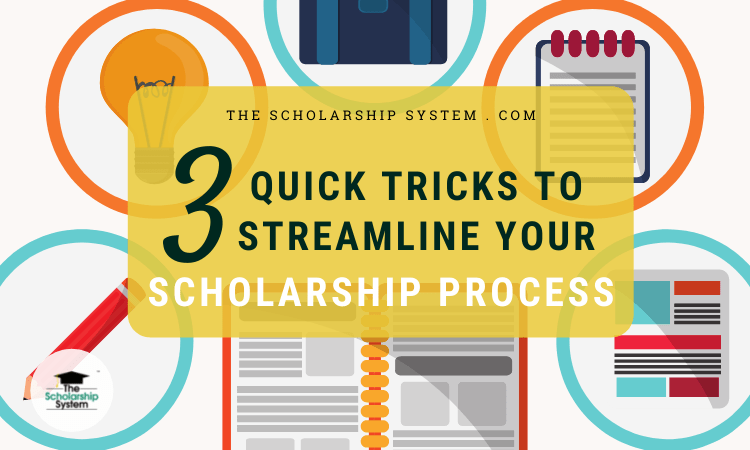

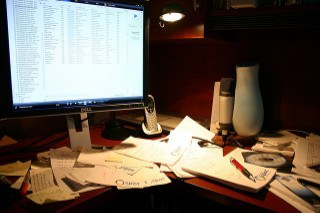
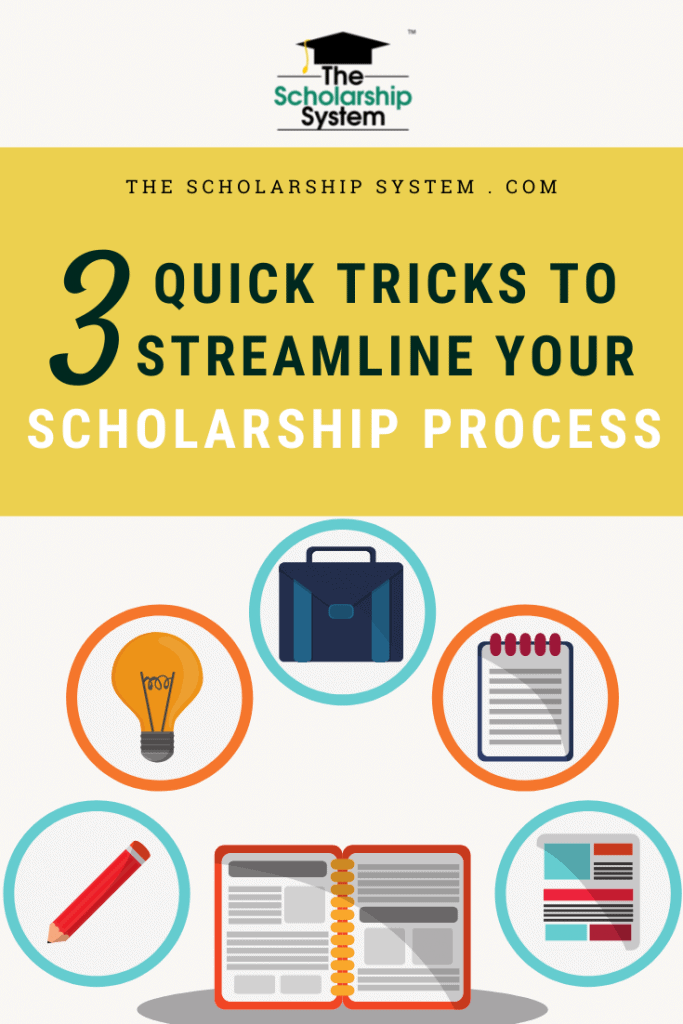
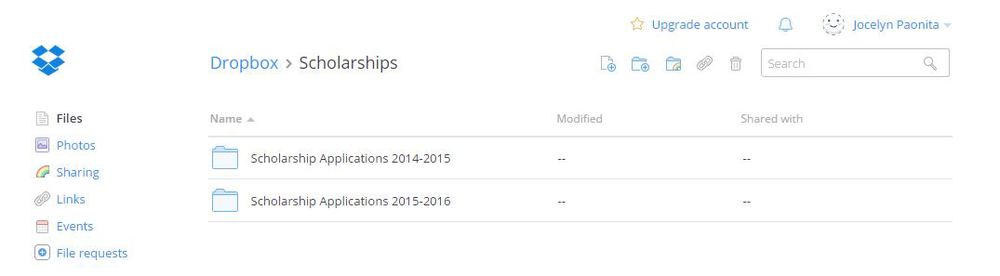
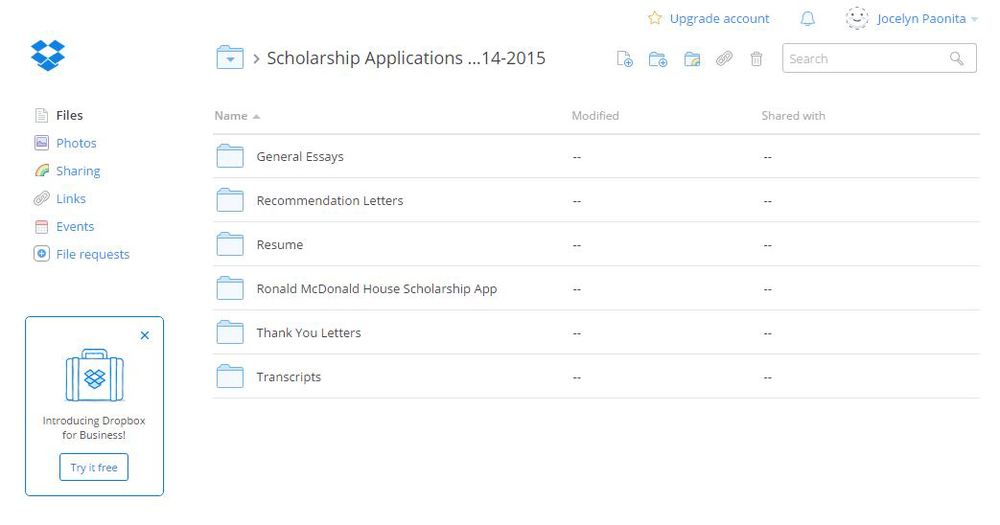
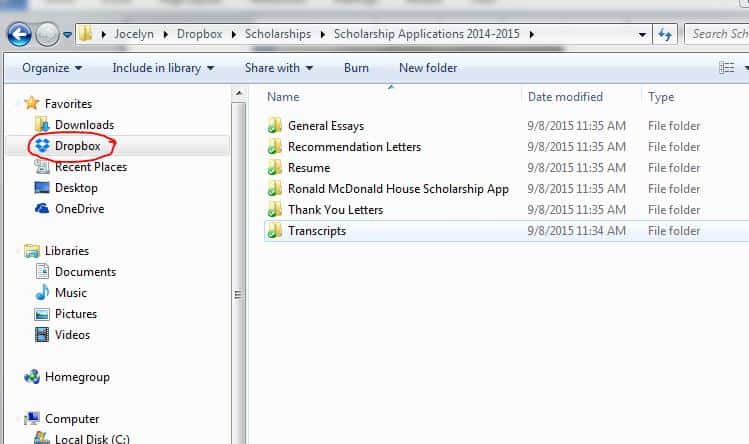


Very detailed & generous information. Tracking files is a particular challenge for me & took some patience on my part to find a system. In regards to scholarship search & organization I feel your approach is better than I have read in other scholarship books. As a parent & a school counselor I feel very fortunate to have found your book & website.